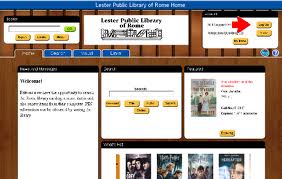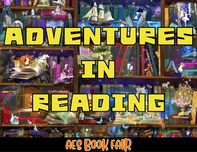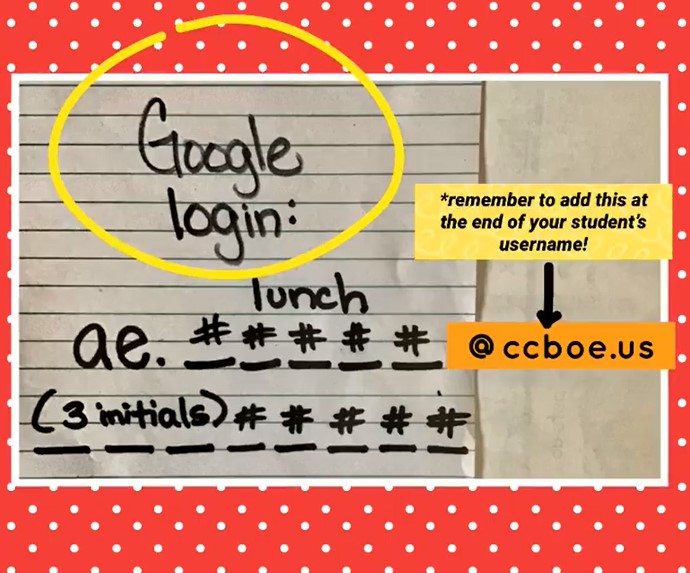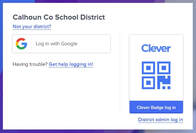|
Parents... would you like to receive an email each time your child takes an AR quiz?
HERE'S HOW TO SET UP AR HOME CONNECT (please redo this if you previously set it up prior to October 2019): 1. Log in to Renaissance Home Connect. To do this, go to https://global-zone50.renaissance-go.com/studentprogress/homeconnect?t=78218 The username is your child’s 5-digit lunch #, and the password is your child’s legal first name (USING A CAPITAL LETTER AT THE BEGINNING OF THE NAME). 2. Once you are logged in, select Get Email Updates on the right side of the page. Follow the directions on the site from that point… you may add up to six email addresses for each child’s AR account. 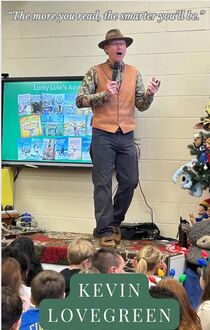
AUTHOR VISIT:
Kevin Lovegreen AES students enjoyed a FABULOUS visit with author Kevin Lovegreen on December 7th! He encouraged us to read, read, READ... gave us tips on how to improve our writing skills (see the APTV writing contest info)... and told us to KEEP BEING AMAZING! 
SUMMER READING CHALLENGE REWARD TRIP: AES Library Contact Information:Pam Ginn, School Librarian
Alexandria Elementary School 2525 Alexandria-Wellington Road Alexandria, AL 36250 email: [email protected] 256-741-4305 |
USING ONLINE RESOURCES AT HOME Parents - Click on the blue button below the Clever link on how to use the CLEVER portal at home!
Students - click on the button below on the right for access to the CCS CLEVER login screen!
AR QUIZZING AT HOME WILL BE OPEN THROUGH THE SUMMER UNTIL JULY 31ST! Any quizzes taken during the summer will not count toward reader certifications, but can be GREAT comprehension practice!
Need to look up AR information for a book you have at home? You can use
AR BookFinder to the right! GREAT FREE CREATIVE RESOURCE
|
|
Username: alexelem
Password: capstone |
Username: alexelem
Password: ebooks |
Watch the video below to find out how to conduct
a CUSTOM SEARCH for books in your
reading range/zpd (AR levels)
a CUSTOM SEARCH for books in your
reading range/zpd (AR levels)
CUSTOMIZED EBOOK SEARCH:
Follow the directions in the pictures below to find all our ebooks on YOUR ZPD LEVEL!!!
If you have internet access, you can read our ebooks ANYTIME, ANYWHERE,
on just about ANY DEVICE!!!
Follow the directions in the pictures below to find all our ebooks on YOUR ZPD LEVEL!!!
If you have internet access, you can read our ebooks ANYTIME, ANYWHERE,
on just about ANY DEVICE!!!
Click on the picture below to search our online library catalog. Remember, you can click on red book links to read at home!